Linking
References
- Slides adapted from CMU
Overview
- Linking
- Motivation
- What it does
- How it works
- Dynamic linking
Case Study Library interpositioning
Understanding linking can help you avoid nasty errors and make you a better programmer
Example C Program
main.cint sum(int *a, int n); int array[2] = {1, 2}; int main(int argc, char** argv) { int val = sum(array, 2); return val; }sum.cint sum(int a*, int n) { int i, s = 0; for (i = 0; i < n; i++) { s += a[i]; } return s; }
Linking
Programs are translated and linked using a compiler driver:
linux> gcc -Og -o prog main.c sum.c linux> ./prog
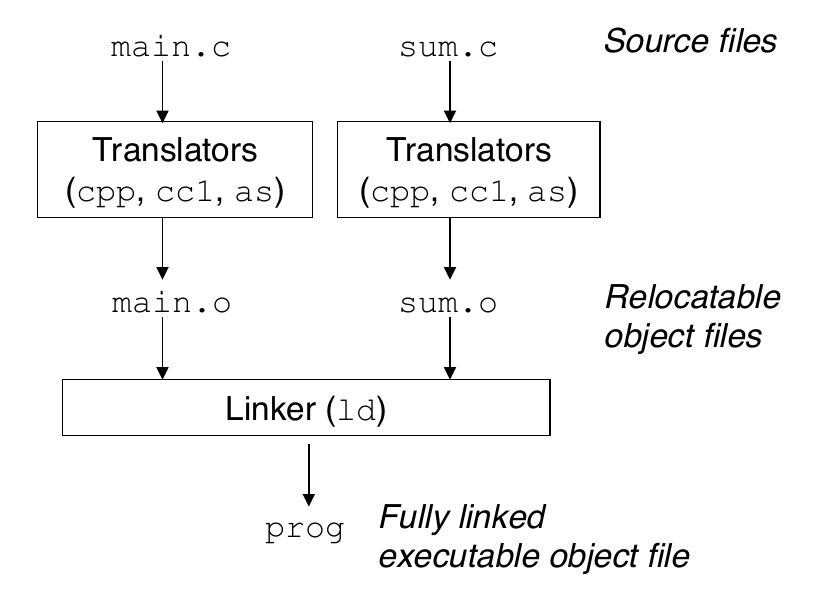
Why Linkers?
Reason 1: Modularity
- Program can be written as a collection of smaller source files, rather than one monolithic mass.
- Can build libraries of common functions (more on this later)
- For example, math library, standard C library
Why Linkers?
- Reason 2: Efficiency
- Time: Separate compilation
- Change one source file, compile, and then relink
- No need to recompile other source files
- Can compile multiple files concurrently
- Space: Libraries
- Common functions can be aggregated into a single file
- Option 1: Static linking
- Executable files and running memory images contain only the library code they actually use
- Option 2: Dynamically linking
- Executable files contain no library code
- During execution, single copy of library code can be shared across all executing processes
- Time: Separate compilation
What Do Linkers Do?
Step 1: Symbol resolution
- Programs define and reference symbols (global variables and functions)
- Symbol definitions are stored in the object file (by assembler) in a symbol table
- Symbol table is an array of entries
- Each entry includes name, size, and location of symbol
- During symbol resolution step, the linker associates each symbol reference with exactly one symbol definition
Symbols in Example C Program
- Definitions
mainsumarray
- References
- call to
sum
- call to
What Do Linkers Do?
- Step 2: Relocation
- Merges separate code and data sections into single sections
- Relocates symbols from their relative locations in the
.ofiles to their final absolute memory locations in the executable - Updates all references to these symbols to reflect their new positions
Three Kinds of Object Files (Modules)
- Relocatable object file (
.ofile)- Contains code and data in a form that can be combined with other relocatable object files to form executable object file
- Executable object file (
a.outfile)- Contains code and data in a form that can be copied directly into memory and then executed
- Shared object file (
.sofile)- Special type of relocatable object file that can be loaded into memory and linked dynamically, at either load time or run time
Executable and Linkable Format (ELF)
- Standard binary format for object files
- One unified format for
- Relocatable object files (
.o) - Executable object files (
a.out) - Shared object files (
.so)
- Relocatable object files (
- Generic name: ELF binaries
ELF Object File Format
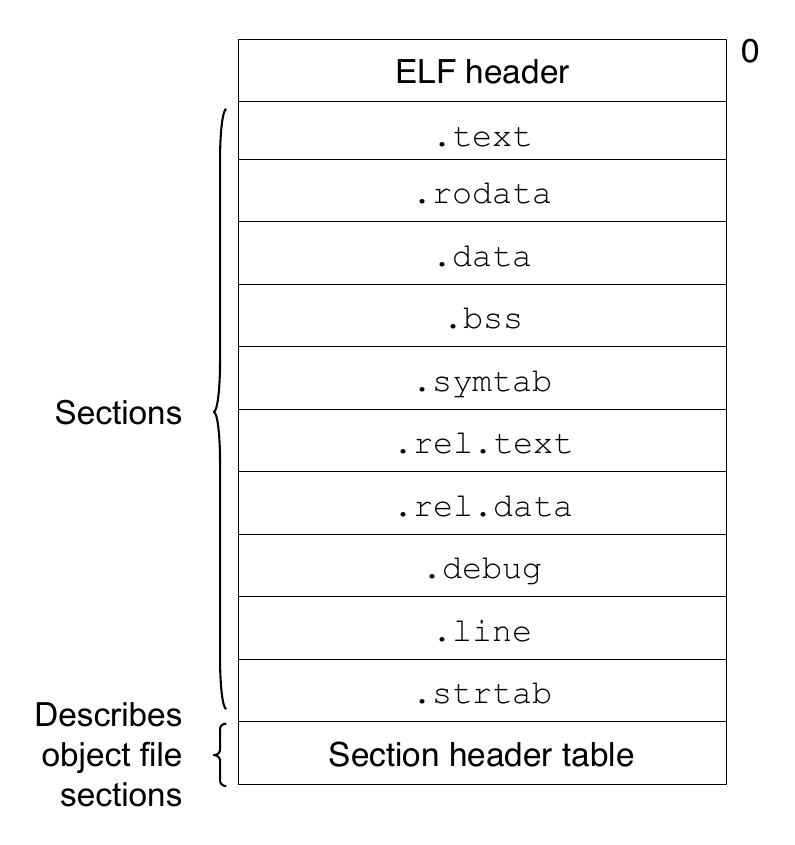
ELF Object File Format
- ELF header
- Word size, byte ordering, file type, machine type, etc.
- Segment header table
- Page size, virtual address memory segments (sections), segment sizes
.textsection- Code
.rodatasection- Read only data: jump tables, string constants, etc.
.datasection- Initialized global variables
.bsssection- Uninitialized global variables
- “Block Started by Symbol”
- “Better Save Space”
- Has section header but occupies no space
ELF Object File Format (Continued)
.symtabsection- Symbol table
- Procedure and static variable names
- Section names and locations
.rel.textsection- Relocation info for
.textsection - Addresses of instructions that will need to be modified in the executable
- Instructions for modifying
- Relocation info for
.rel.datasection- Relocatable info for
.datasection - Addresses of pointer data that will need to be modified in the merged executable
- Relocatable info for
.debugsection- Info for symbolic debugging
- Section header table
- Offsets and sizes of each section
Linker Symbols
- Global symbols
- Symbols defined by module m that can be referenced by other modules
- For example, non-static C functions and non-static global variables
- External symbols
- Global symbols that are referenced by module m but defined by some other module
- Local symbols
- Symbols that are defined and referenced exclusively by module m
- For example, C functions and global variables defined with the
staticattribute - Local linker symbols are not local program variables
Symbol Identification
Which names will be in the symbol table of
symbols.c?int incr = 1; static int foo(int a) { int b = a + incr; return b; } int main(int argc, char* argv[]) { printf("%d\n", foo(5)); return 0; }Can find this with the command:
readelf -s symbols.o
Local Symbols
- Local non-static C variables versus local static C variables
- local non-static C variables: stored on the stack
- local static variables: stored in either
.bss, or.data
Example: each local
xgets a unique name, for examplex.1721static in x = 15; inf f() { static int x = 17; return x++; } int g() { static int x = 19; return x += 14; } int h() { return x += 27; }
How the Linker Resolves Duplicate Symbol Definitions
- Program symbols are either strong or weak
- Strong: procedures and initialized globals
- Weak: uninitialized globals or declared with
externspecifier
Examples
int foo = 5; // strong p1() { // strong } int foo; // weak p2() { // strong }
Linker Symbol Rules
- Rule 1: Multiple strong symbols are not allowed
- Each item can be defined only once
- Otherwise: linker error
- Rule 2: Given a strong symbol and multiple weak symbols, choose the strong symbol
- References to the weak symbol resolve to the strong symbol
- Rule 3: If there are multiple weak symbols, pick an arbitrary one
- Can override this with:
gcc -fno-common
- Can override this with:
Global Variables
Avoid if you can
- Otherwise
- Use
staticif you can - Initialize if you define a global variable
- Use
externif you reference an external global variable- Treated as weak symbol
- But, also causes a linker error if not defined in some file
- Use
Type Mismatch Error
The linker does not do type checking
main.clong int x; // weak symbol int main(int argc, char* argv[]) { printf("%ld\n", x); return 0; }variable.cdouble x = 3.14; // global strong symbol
Use of extern Example
c1.c#include "global.h" int f() { return g+1 };global.hextern int g; int f();
Use of extern Example (Continued)
c2.c#include <stdio.h> #include "global.h" int g; int main (int argc, char* argv[]) { int t = f(); printf("Calling f yields %d\n", t); return 0; }
Relocation Entries
main.cint array[2] = {1, 2}; int main(int argc, char** argv) { int val = sum(array, 2); return val; }
Relocation Entries
main.o0000000000000000 <main>: 0: 48 83 ec 08 sub $0x8,%rsp 4: be 02 00 00 00 mov $0x2,%esi 9: bf 00 00 00 00 mov $0x0,%edi # %edi = &array a: R_X86_64_32 array # Relocation entry e: e8 00 00 00 00 callq 13 <main+0x13> # sum() f: R_X86_64_PC32 sum-0x4 # Relocation entry 13: 48 83 c4 08 add $0x8,%rsp 17: c3 retq
Libraries: Packaging a Set of Functions
- How to package functions commonly used by programmers?
- Math, I/O, memory management, string manipulation, etc.
- Awkward given the linker framework so far
- Option 1: Put all functions into a single source file
- Programmers link big object file to their programs
- Not efficient in space and time
- Option 2: Put each function in a separate source file
- Programmers explicity link appropriate binaries into their programs
- More efficient, but burdensome on the programmer
- Option 1: Put all functions into a single source file
One Solution: Static Libraries
- Static libraries (
.aarchive files)- Concatenate related relocatable object files into a single file with an index (called an archive)
- Enhance linker so that it tries to resolve unresolved external references by looking for the symbols in one or more archives
- If an archive member file resolves reference, then link it into the executable
Creating Static Libraries
- Archiver allows incremental updates
- Recompile function that changes and replace the
.oin the archive

- Creating static libraries
- Example:
ar rs libstuff.a a.o b.o ... x.o
- Example:
- Linking with static libraries
- Example:
gcc -static main.o -L. -lstuff
- Example:
Commonly Used Libraries
libc.a(the C standard library)- 4.6 MB archive of 1496 object files
- I/O, memory allocation, signal handling, string handling, date and time, random numbers, integer math
libm.a(the C math library)- 2 MB archive of 444 object files
- floating point math (sin, cos, tan, log, exp, sqrt, etc.)
- The
arcommand can be used to view contents:- Example:
ar -t /usr/lib/libc.a
- Example:
Using Static Libraries
- The Linker’s algorithm for resolving external references:
- Scan
.ofiles and.afiles in the command line order - During the scan, keep a list of of the current unresolved references
- As each new
.oor.afile is encountered, try to resolve each unresolved reference in the list against the symbols defined in the.oor.afile - If any entries in the unresolved list at the end of scan, then error
- Scan
Using Static Libraries
- Problem:
- The command line order matters
- So, put libraries at the end of the command line
linux> gcc -static -o prog -L. -lstuff main.o
main.o: In function `main':
main.c:(.text+0x19): undefined reference to `thing'
collect2: error: ld returned 1 exit statusAnother Solution: Shared Libraries
- Static libraries have the following disadvantages:
- Duplication in the stored executables (every function needs libc)
- Duplication in the running executables
- Minor bug fixes of system libraries require each application to explicilty relink
- Solution: shared libraries
- Object files that contain code and data that are loaded and linked into an application dynamically at either load time or run time
- Also called: dynamic link libraries, DLLs,
.sofiles
Shared Libraries
- Dynamic linking can occur when the executable is first loaded and run (load time linking)
- Common case for Linux, handled automatically by the dynamic linker
- Standard C library (
libc.so) usually dynamically linked
- Dynamic linking can occur after the program has begun (run time linking)
- In Linux this is done by calls to the
dlopeninterface
- In Linux this is done by calls to the
- Shared libraries routines can be shared by multiple processes
- More on this when we learn about virtual memory
What Dynamic Libraries Require?
.interpsection- Specifies the dynamic linker to use (for example
ld-linux.so)
- Specifies the dynamic linker to use (for example
.dynamicsection- Specifies the names, etc. of the dynamic libraries to use
- Where are the libraries found?
- Use
lddto find out
- Use
Example
linux> ldd prog linux-vdso.so.1 => (0x00007ffcf2998000) libc.so.6 => /lib/x86_64-linux-gnu/libc.so.6 (0x00007f99ad927000) /lib64/ld-linux-x86-64.so.2 (0x00007f99adcef000)
Dynamic Linking at Load Time
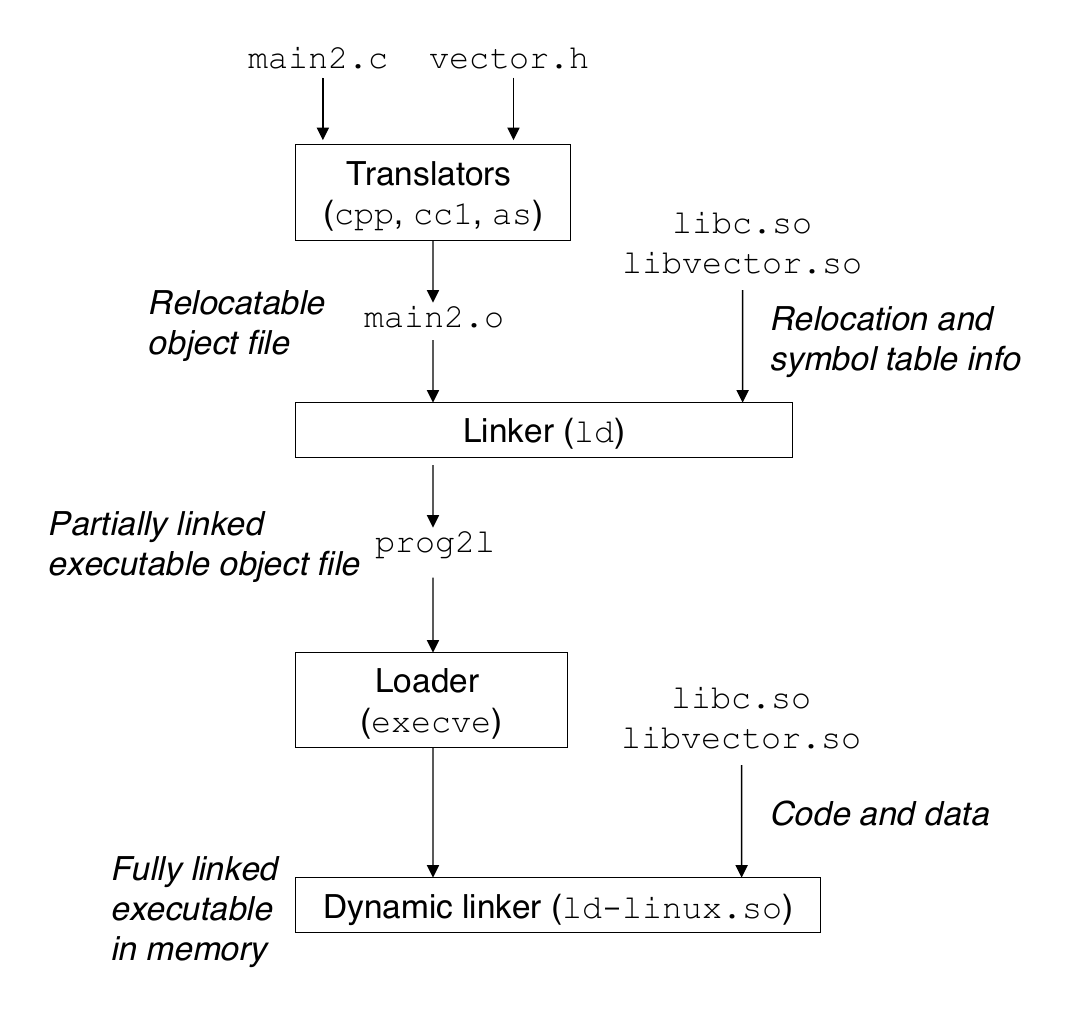
Dynamic Linking at Run Time
#include <stdio.h>
#include <stdlib.h>
#include <dlfcn.h>
int x[2] = {1, 2};
int y[2] = {3, 4};
int z[2];
int main(int argc, char** argv)
{
void *handle;
void (*addvec)(int *, int *, int *, int);
char *error;
/* Dynamically load the shared library that contains addvec() */
handle = dlopen("./libvector.so", RTLD_LAZY);
if (!handle) {
fprintf(stderr, "%s\n", dlerror());
exit(1);
}
...Dynamic Linking at Run Time (Continued)
...
/* Get a pointer to the addvec() function we just loaded */
addvec = dlsym(handle, "addvec");
if ((error = dlerror()) != NULL) {
fprintf(stderr, "%s\n", error);
exit(1);
}
/* Now we can call addvec() just like any other function */
addvec(x, y, z, 2);
printf("z = [%d %d]\n", z[0], z[1]);
/* Unload the shared library */
if (dlclose(handle) < 0) {
fprintf(stderr, "%s\n", dlerror());
exit(1);
}
return 0;
}Linking Summary
Linking is a technique that allows programs to be constructed from multiple object files
- Linking can happen at different times in a program’s lifetime:
- Compile time (when a program is compiled)
- Load time (when a program is loaded into memory)
- Run time (when a program is executing)
Understanding linking can help you avoid nasty errors and make you a better programmer
Case Study: Library Interpositioning
- Documented in Section 7.13 of the textbook
- Library interpositioning: powerful linking technique that allows programmers to intercept calls to arbitrary functions
- Interpositioning can occur at:
- Compile time: when the source code is compiled
- Link time: when the relocatable object files are statically linked to form an executable object file
- Load/run time: when an executable object file is loaded into memory, dynamically linked, and then executed
Some Interpositioning Applications
- Security
- Example: Confinement (sandboxing)
- Debugging
- Example: intercept POSIX functions
- Monitoring and profiling
- Example:
malloctracing
- Example:
- Error checking
- Example: custom versions of
malloc/freefor careful error checking
- Example: custom versions of
Example Program
#include <stdio.h>
#include <malloc.h>
#include <stdlib.h>
int main(int argc, char *argv[]) {
int i;
for (i = 1; i < argc; i++) {
void *p =
malloc(atoi(argv[i]));
free(p);
}
return(0);
}Example Program
Goal: trace the addresses and sizes of the allocated and freed blocks without breaking the program and without modifying the source code
Three solutions: interpose on the library
mallocandfreefunctions at compile time, link time and load/run time
Compile Time Interpositioning
myalloc.c#ifdef COMPILETIME #include <stdio.h> #include <malloc.h> /* malloc wrapper function */ void *mymalloc(size_t size) { void *ptr = malloc(size); printf("malloc(%d)=%p\n", (int)size, ptr); return ptr; } /* free wrapper function */ void myfree(void *ptr) { free(ptr); printf("free(%p)\n", ptr); } #endif
Compile Time Interpositioning
malloc.h#define malloc(size) mymalloc(size) #define free(ptr) myfree(ptr) void *mymalloc(size_t size); void myfree(void *ptr);Compiling
linux> gcc -Wall -DCOMPILETIME -c mymalloc.c linux> gcc -Wall -I. -o intc int.c mymalloc.o
Link Time Interpositioning
#ifdef LINKTIME
#include <stdio.h>
void *__real_malloc(size_t size);
void __real_free(void *ptr);
/* malloc wrapper function */
void *__wrap_malloc(size_t size)
{
void *ptr = __real_malloc(size); /* Call libc malloc */
printf("malloc(%d) = %p\n", (int)size, ptr);
return ptr;
}
/* free wrapper function */
void __wrap_free(void *ptr)
{
__real_free(ptr); /* Call libc free */
printf("free(%p)\n", ptr);
}
#endifLink Time Interpositioning
Compiling
linux> gcc -Wall -DLINKTIME -c mymalloc.c linux> gcc -Wall -c int.c linux> gcc -Wall -Wl,--wrap,malloc -Wl,--wrap,free -o intl \ int.o mymalloc.o- The “
-Wl” flag passes argument to the linker, replacing each comma with a space - The “
--wrap,malloc”arginstructs the linker to resolve references in a special way:- References to
mallocshould be resolved as__wrap_malloc - References to
__real_mallocshould be resolved asmalloc
- References to
Load/Run Time Interpositioning
#ifdef RUNTIME
#define _GNU_SOURCE
#include <stdio.h>
#include <stdlib.h>
#include <dlfcn.h>
/* malloc wrapper function */
void *malloc(size_t size)
{
void *(*mallocp)(size_t size);
char *error;
mallocp = dlsym(RTLD_NEXT, "malloc"); /* Get addr of libc malloc */
if ((error = dlerror()) != NULL) {
fputs(error, stderr);
exit(1);
}
char *ptr = mallocp(size); /* Call libc malloc */
printf("malloc(%d) = %p\n", (int)size, ptr);
return ptr;
}Load/Run Time Interpositioning
/* free wrapper function */
void free(void *ptr)
{
void (*freep)(void *) = NULL;
char *error;
if (!ptr)
return;
freep = dlsym(RTLD_NEXT, "free"); /* Get address of libc free */
if ((error = dlerror()) != NULL) {
fputs(error, stderr);
exit(1);
}
freep(ptr); /* Call libc free */
printf("free(%p)\n", ptr);
}
#endifLoad/Run Time Interpositioning
Compiling
linux> gcc -Wall -DRUNTIME -shared -fpic -o mymalloc.so mymalloc.c -ldl linux> gcc -Wall -o intr int.c- The
LD_PRELOADenvironment variable tells the dynamic linker to resolve unresolved references by looking inmyalloc.sofirst Type into (some) shells as:
env LD_PRELOAD=./mymalloc.so ./intr 10 100 1000)
Interpositioning Recap
- Compile time
- Apparent calls to
malloc/freeget macro-expanded into calls tomyalloc/`myfree - Simple approach; must have access to source and recompile
- Apparent calls to
- Link time
- Use linker trick to have special name resolutions
- Load/run time
- Implement custom version of
malloc/freethat use dynamic linking to load librarymalloc/freeunder different names - Can use with ANY dynamically linked binary
- Implement custom version of
Linking Recap
- Usually: just happens; no big deal
- Sometimes: strange errors
- Bad symbol resolution
- Ordering dependence of linked
.o,.a, and.sofiles
- For power users:
- Interpositioning to trace programs with and without source code