Virtual Memory Concepts
References
- Slides adapted from CMU
Overview
- Address Spaces
- Virtual Memory as a tool for caching
- Virtual Memory as a tool for memory management
- Virtual Memory as a tool for memory protection
- Address translation
A System Using Physical Addressing
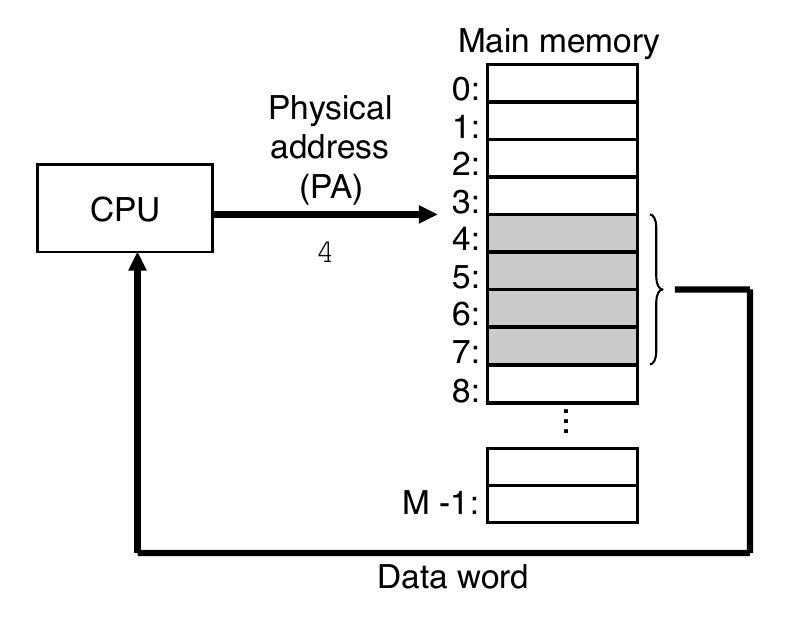
- Used in “simple” systems like embedded microcontrollers in devices like cars, elevators, etc.
A System Using Virtual Addressing
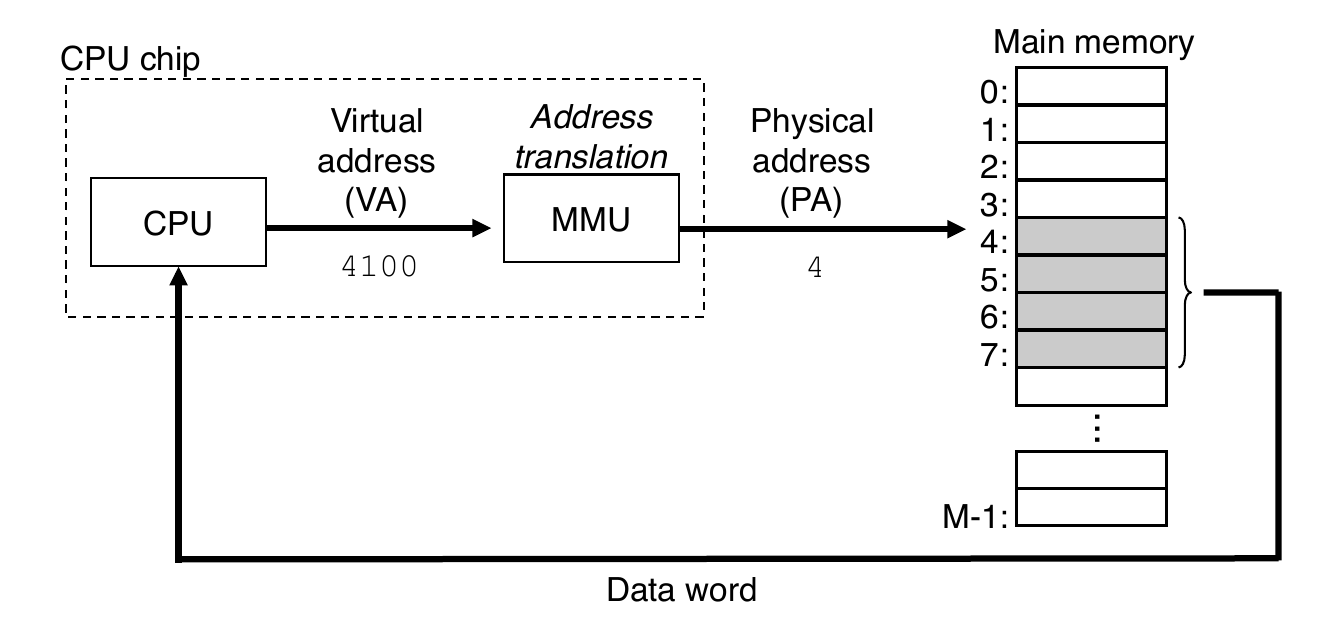
- Used in all modern servers, laptops, and smart phones
- One of the great ideas in computer science
Address Spaces
- Linear address space: ordered set of contiguous non-negative integer addresses
- Virtual address space: set of \(N = 2^{n}\) virtual addresses
- Physical address space: Set of \(M = 2^{m}\) physical addresses
Why Virtual Memory (VM)?
- Uses main memory more efficiently
- Use DRAM as a cache for parts of a virtual address space
- Simplifies memory management
- Each process gets the same uniform linear address space
- Isolates address spaces
- One process cannot interfere with another’s memory
- User program cannot access privileged kernel information and code
VM as a Tool for Caching
- Conceptually, virtual memory is an array of \(N\) contiguous bytes stored on disk.
- The contents of the array on disk are cached in physical memory (DRAM cache)
- These cache blocks are called pages (size is \(P = 2^{p}\) bytes)

DRAM Cache Organization
- DRAM cache organization driven by the enormous miss penalty
- DRAM is about 10x slower than SRAM
- Disk is about 10,000x slower the DRAM
- Time to load block from disk > 1 ms
- Consequences
- Large page (block) size: typically 4 KB
- Linux “huge pages” are 2 MB (default) to 1 GB
- Full associative
- Any virtual page can be placed in any physical page
- Requires a “large” mapping function - different from cache memories
- Highly sophisticated, expensive replacement algorithms
- Too complicated and open-ended to be implemented in hardware
- Write-back rather than write-through
- Large page (block) size: typically 4 KB
Enabling Data Structure: Page Table
- A page table is an array of page table entries (PTEs) that maps virtual pages to physical pages
- Per process kernel data structure in DRAM
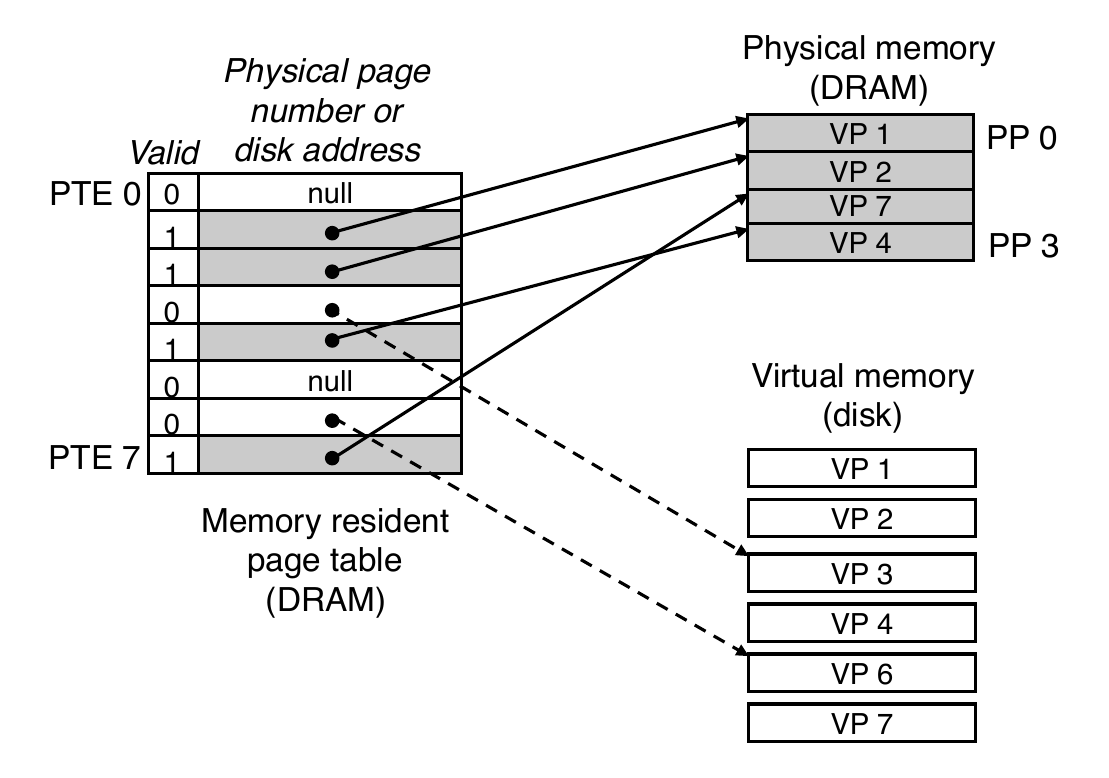
Page Hit
- Page hit: reference to VM word that is in physical memory (DRAM cache hit)
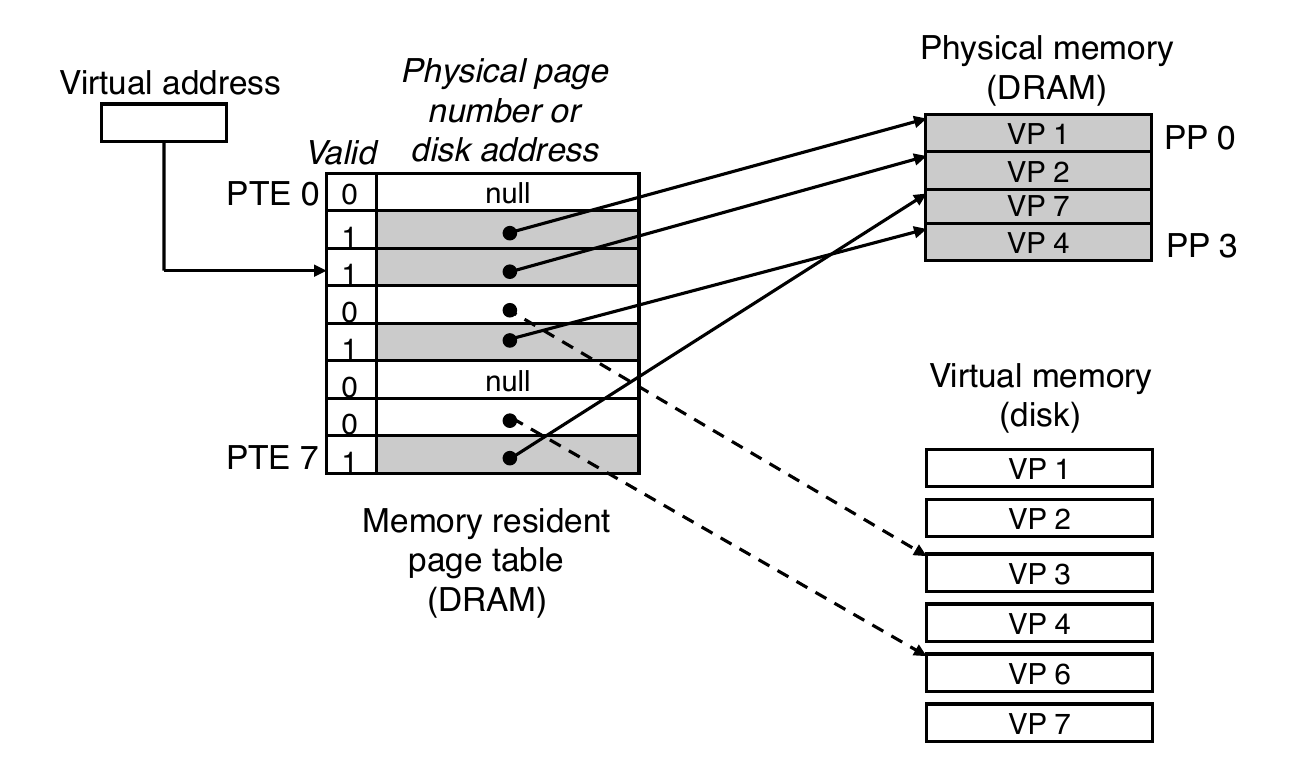
Page Fault
- Page fault: reference to VM word that is not in physical memory (DRAM cache miss)

Triggering a Page Fault
User writes to memory location
That portion (page) of user’s memory is currently on disk
- Memory management unit (MMU) triggers page fault exception
- (More details later)
- Raises privilege level to supervisor mode
- Causes procedure call to software page fault handler
Handling a Page Fault
- Page miss causes page fault (an exception)
- Page fault handler selects a victim to be evicted (here VP 4)

Handling a Page Fault
- Page miss causes page fault (an exception)
- Page fault handler selects a victim to be evicted (here VP 4)
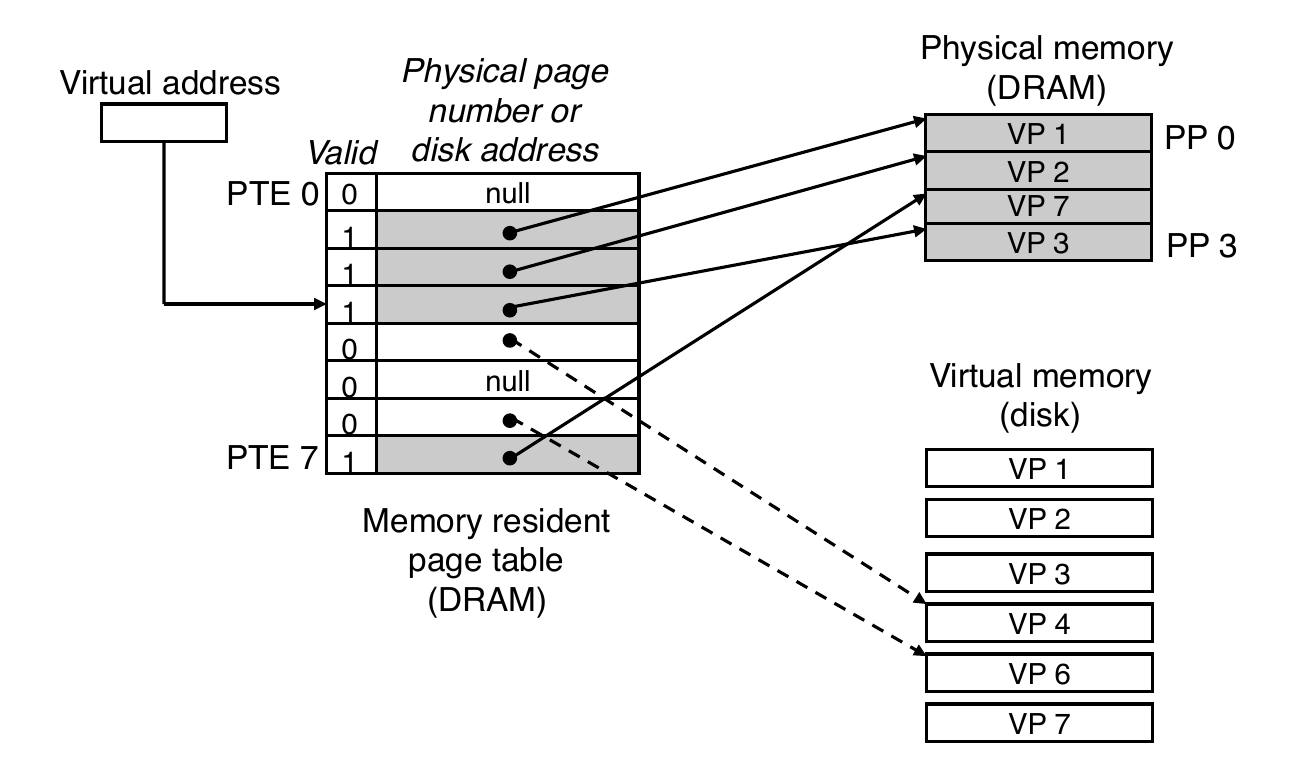
Completing Page Fault
- Page fault handler executes return from interrupt (
iret) instruction- Like
ret, but also restores privilege level - Return to instruction that caused page fault
- But, this time there is no page fault
- Like
Allocating Pages
- Allocating a new page (VP 5) of virtual memory
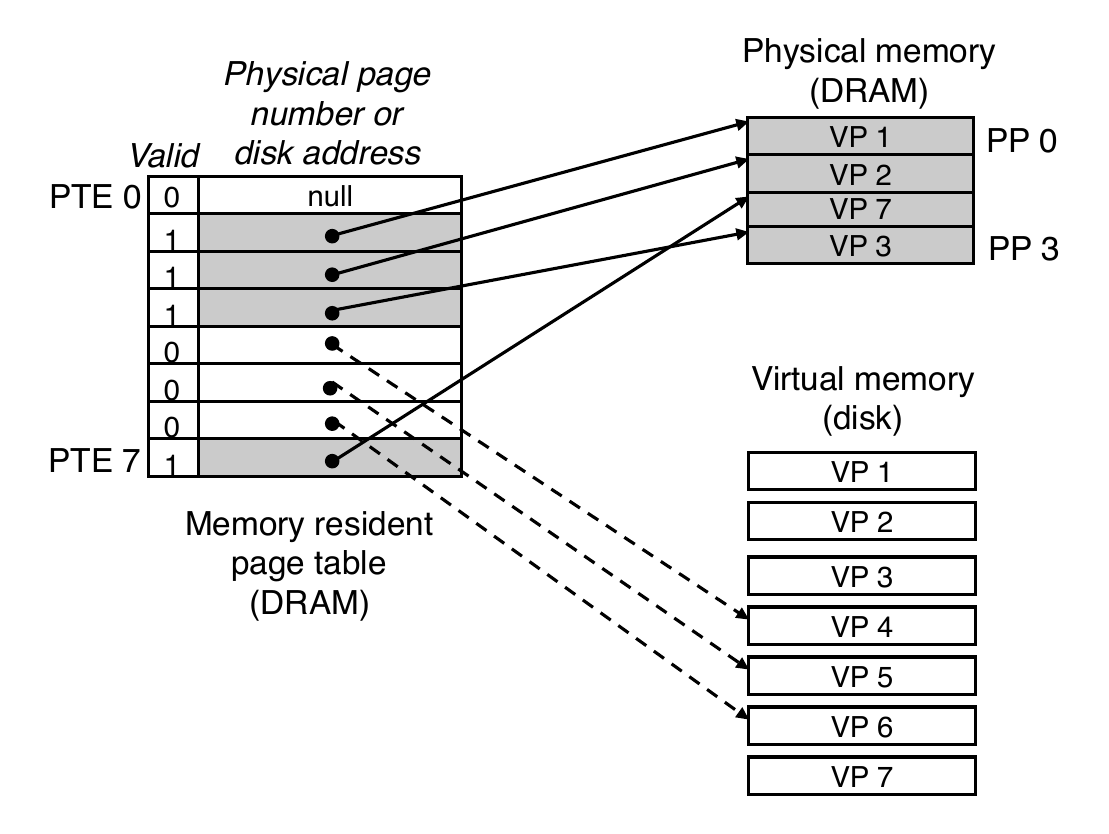
- Subsequent miss will bring it into memory
Locality to the Rescue Again
Virtual memory seems terribly inefficient, but it works because of locality
- At any point in time, programs tend to access a set of active virtual pages called the working set
- Programs with better temporal locality will have smaller working sets
- If the working set size is less than the main memory size:
- good performance for one process (after cold misses)
- If the working set size is greater than main memory size:
- Thrashing: performance meltdown where pages are swapped (copied) in and out continuously
- If multiple processes run at the same time time, thrashing occurs if their total working set size is greater than main memory size
VM as a Tool for Memory Management
- Key idea: each process has its own virtual address space
- It can view memory as a simple linear array
- Mapping function scatters addresses through physical memory
- Well-chosen mappings can improve locality
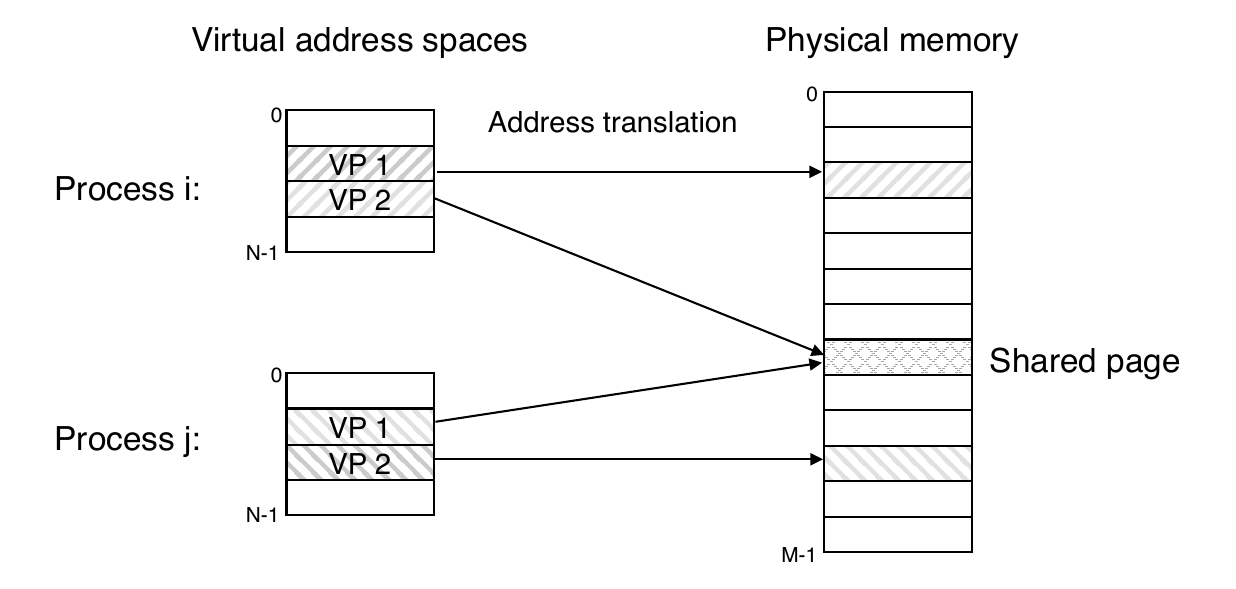
VM as a Tool for Memory Management
- Key idea: each process has its own virtual address space
- It can view memory as a simple linear array
- Mapping function scatters addresses through physical memory
- Well-chosen mappings can improve locality
- Simplifying memory allocation
- Each virtual page can be mapped to any physical page
- A virtual page can be stored in different physical pages at different times
VM as a Tool for Memory Management
- Sharing code and data among processes
- Map virtual pages to the same physical page
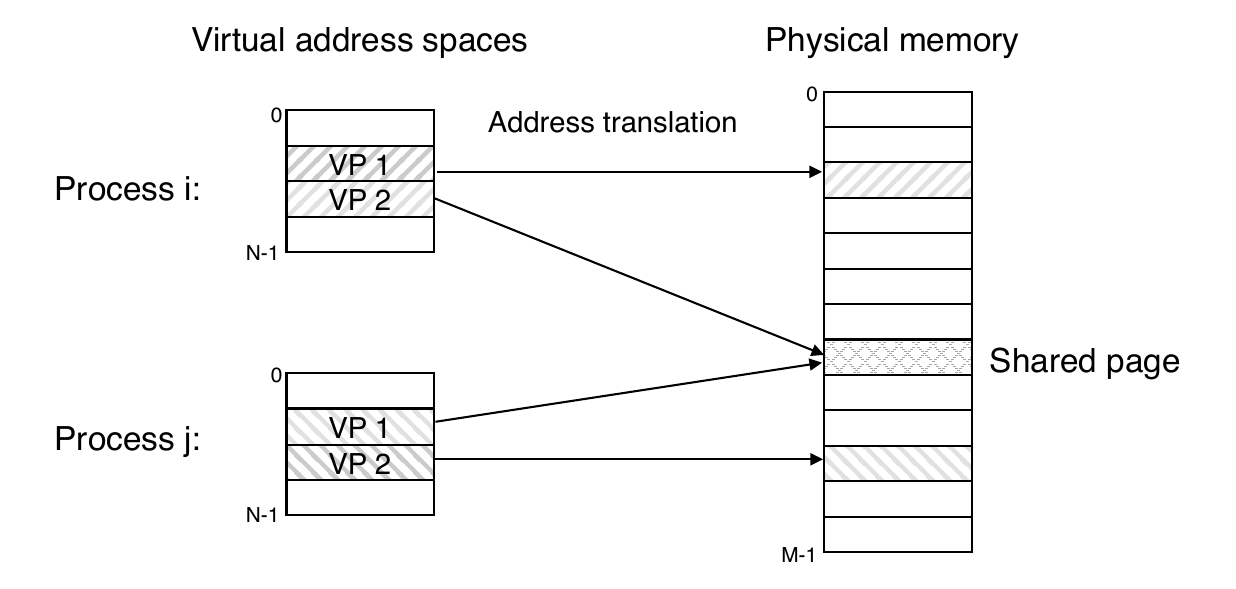
Simplified Linking and Loading
- Linking
- Each program has similar virtual address space
- Code, data, and heap always start at the same addresses
- Loading
execveallocated virtual pages for.textand.datasections and creates PTEs marked as invalid- The
.textand.datasections are copied, page by page, on demand by the virtual memory system
VM as a Tool for Memory Protection
- Extend PTEs with permission bits
- Memory management unit (MMU) checks these bits on each access
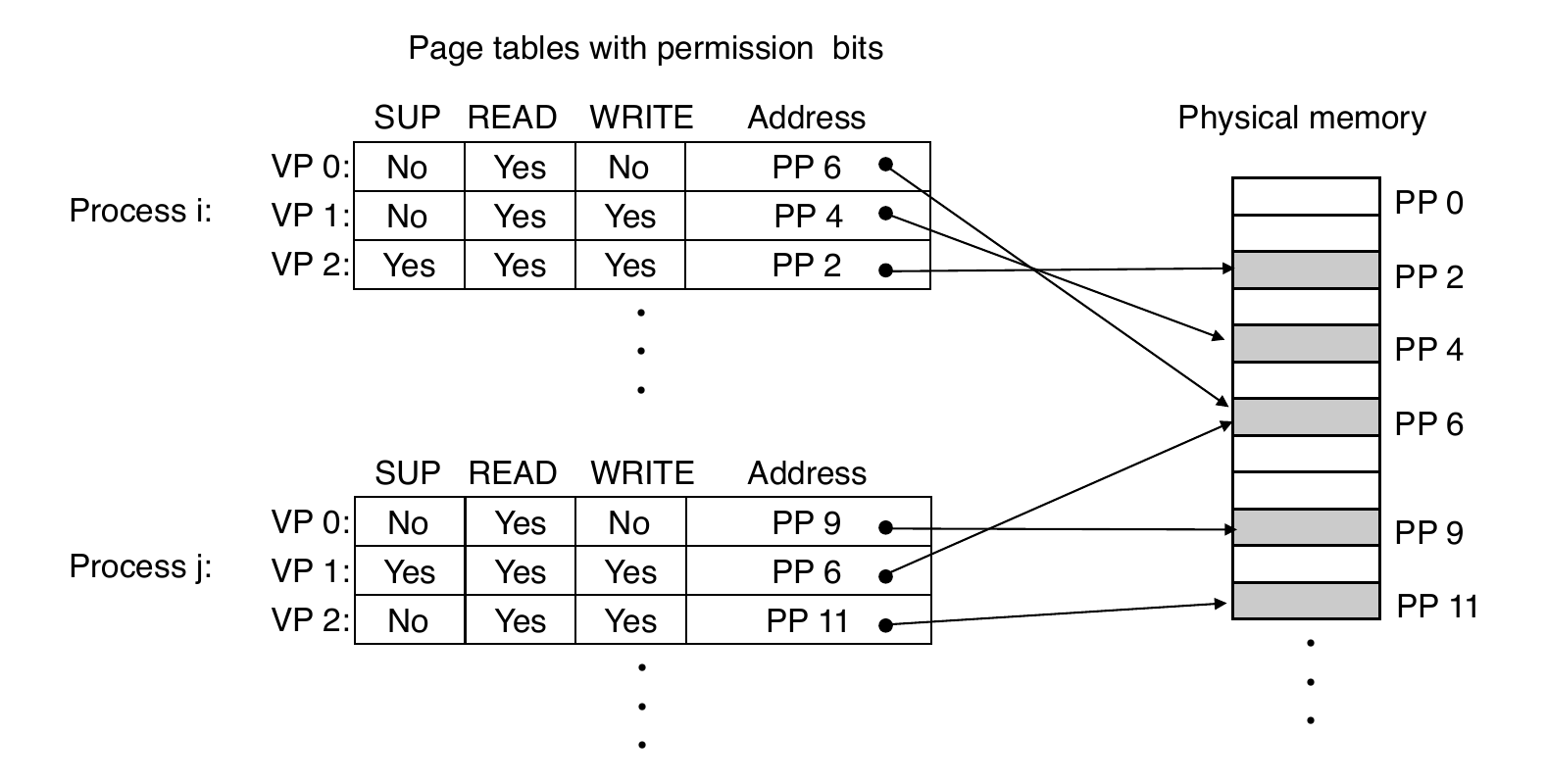
VM Address Translation
- Virtual address space
- \(V = \{0, 1, \ldots, N-1\}\)
- Physical address space
- \(P = \{0, 1, \ldots, M-1\}\)
- Address Translation
- \(MAP: V \rightarrow P \cup \emptyset\)
- For virtual address \(a\):
- \(MAP(a) = a'\) if data at virtual address \(a\) is at physical address \(a'\) in \(P\)
- \(MAP(a) = \emptyset\) if data at virtual address \(a\) is not in physical memory
- Either invalid or stored on disk
Summary of Address Translation Symbols
- Basic Parameters
- \(N = 2^{n}\): number of addresses in virtual address space
- \(M = 2^{m}\): number of addresses in physical address space
- \(P = 2^{p}\): page size (bytes)
- Components of the virtual address (VA)
- VPO: virtual page offset
- VPN: virtual page number
- Components of the physical address (PA)
- PPO: physical page offset (same as VPO)
- PPN: physical page number
Address Translation with a Page Table
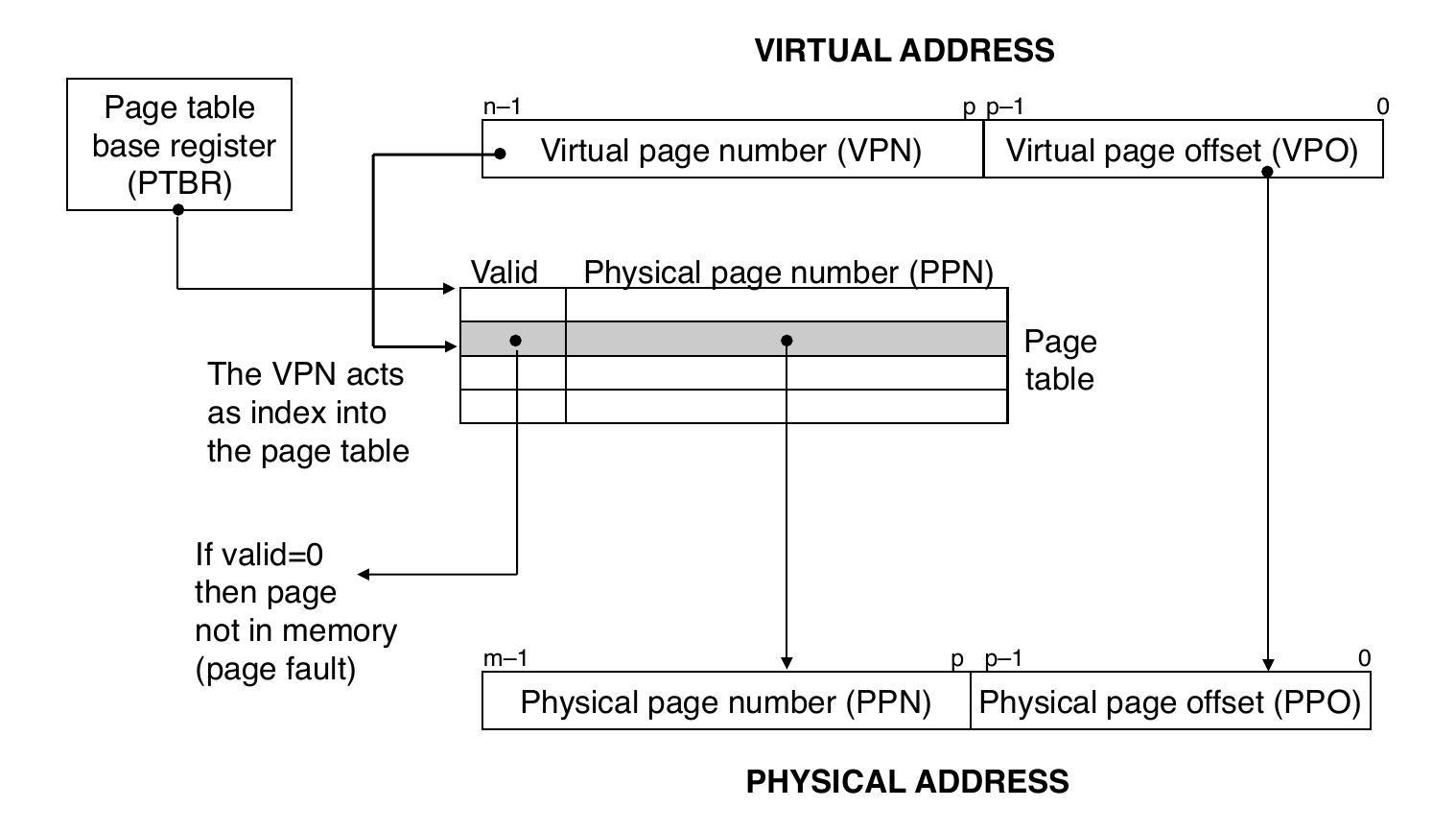
Address Translation: Page Hit
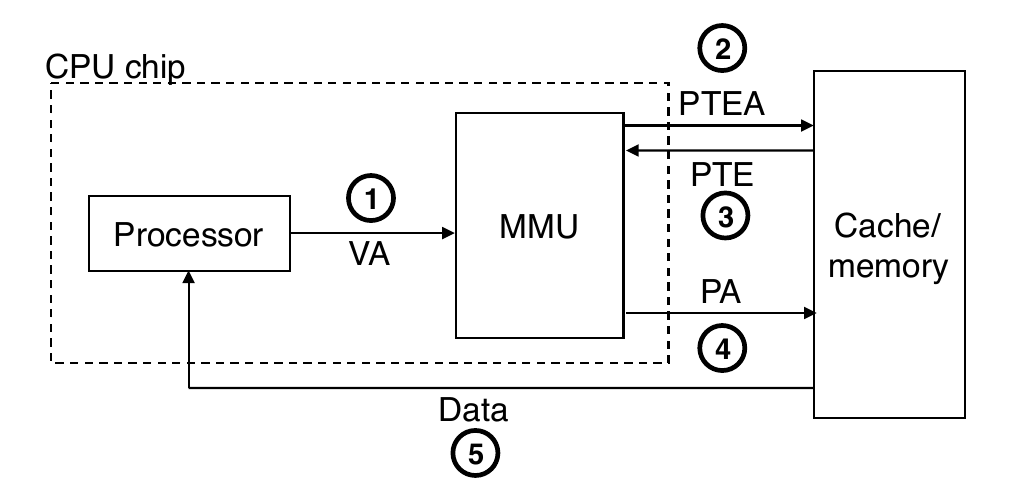
- Processor sends virtual address to MMU
- MMU requests PTE from page table in memory
- MMU fetches PTE from page table in memory
- MMU sends physical address to cache/memory
- Cache/memory sends data word to processor
Address Translation: Page Fault

- Processor sends virtual address to MMU
- MMU requests PTE from page table in memory
- MMU fetches PTE from page table in memory
- Valid bit is zero, so MMU triggers page fault exception
- Handler identifies victim (and, if dirty, pages it out to disk)
- Handler pages in new page and updates PTE in memory
- Handler returns to original process, restarting faulting instruction
Integrating VM and Cache
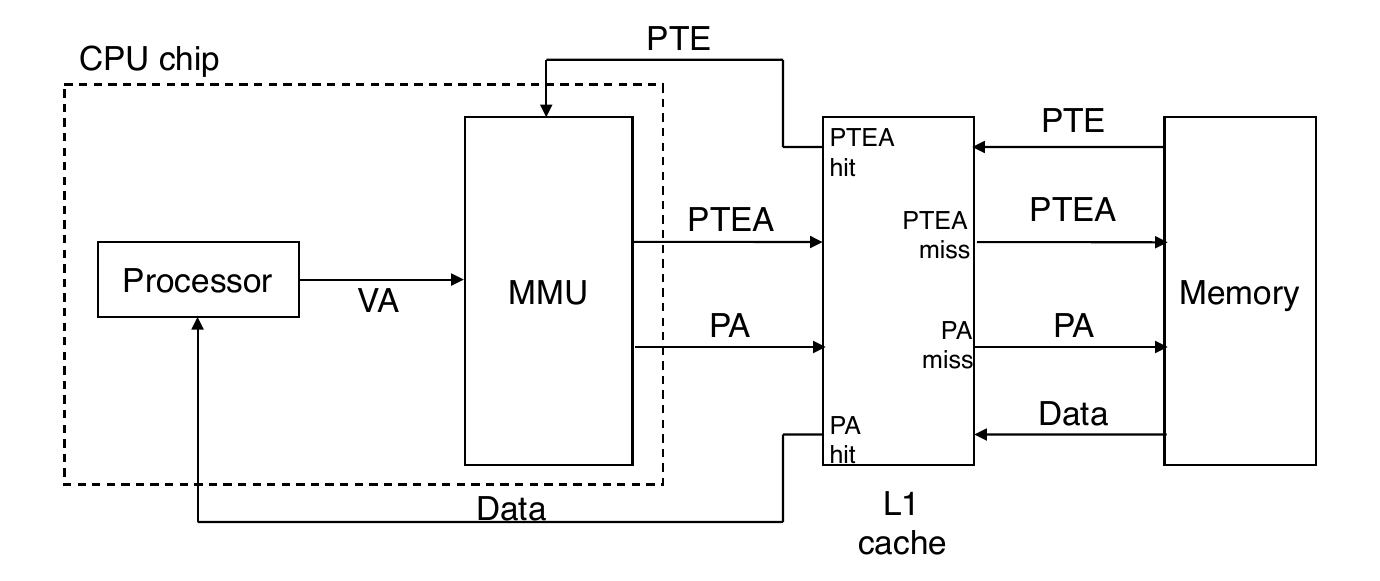
Speeding up Translation with a TLB
- Page table entries (PTEs) are cached in L1 like any other memory word
- PTEs may be evicted by other data references
- PTE hit still requires small L1 delay
- Solution: Translation Lookaside Buffer (TLB)
- Small set-associative hardware cache in MMU
- Maps virtual page numbers to physical page numbers
- Contains complete page table entries for small number of pages
Summary of Address Translation Symbols
- Basic Parameters
- \(N = 2^{n}\): number of addresses in virtual address space
- \(M = 2^{m}\): number of addresses in physical address space
- \(P = 2^{p}\): page size (bytes)
- Components of the virtual address (VA)
- TLBI: translation lookaside buffer index
- TLBT: translation lookaside buffer tag
- VPO: virtual page offset
- VPN: virtual page number
- Components of the physical address (PA)
- PPO: physical page offset (same as VPO)
- PPN: physical page number
Accessing the TLB
- The MMU uses the VPN portion of the virtual address to access the TLB:
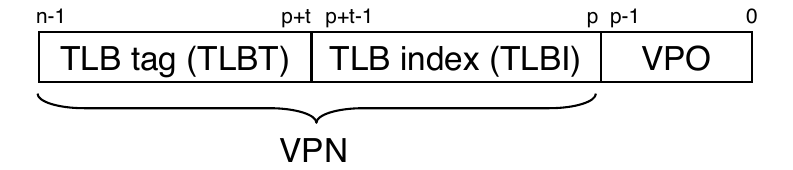
TLB Hit
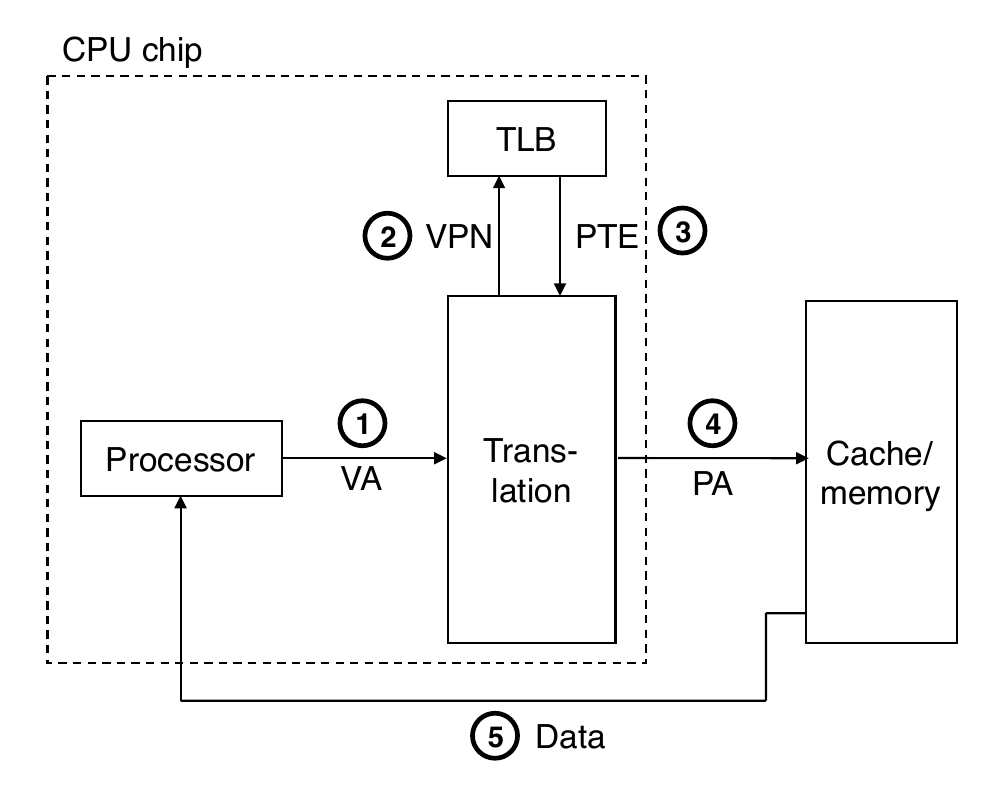
- A TLB hit eliminates a cache/memory access
TLB Miss
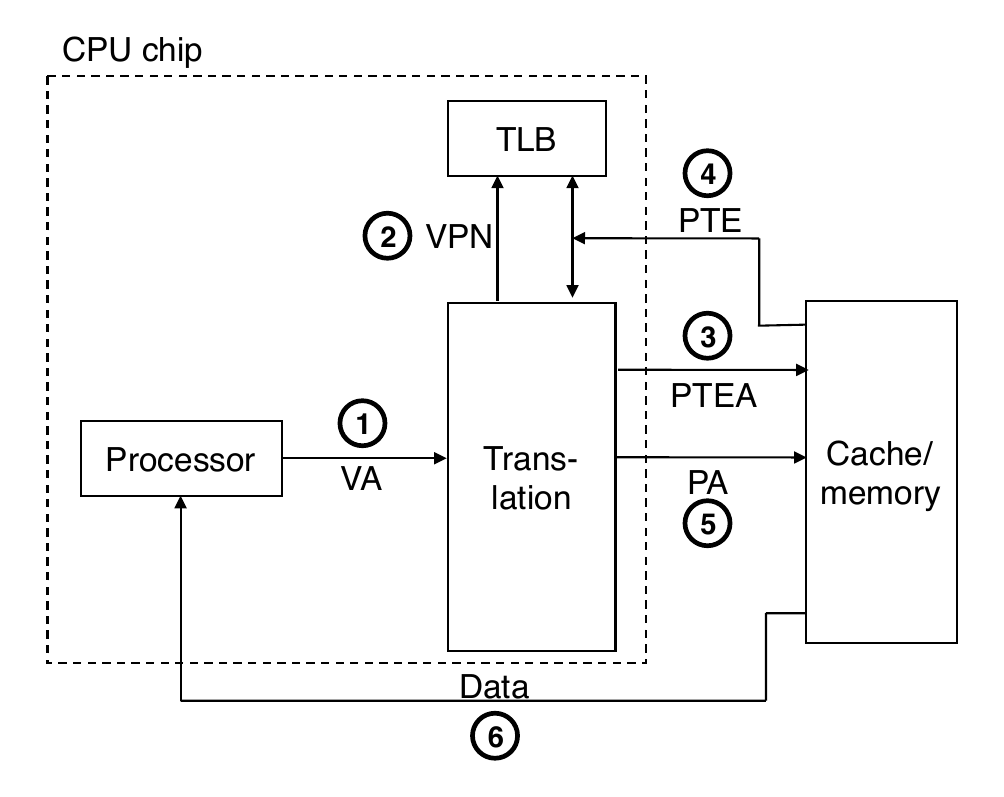
- A TLB miss incurs an additional cache/memory access (the PTE)
Multi-Level Page Tables
- Suppose:
- 4 KB (\(2^{12}\)) page size, 48-bit addressable space, 8-byte PTE
- Problem:
- Would need a 512 GB page table
Common solution: multi-level page table
- Example: 2-level page table
- Level 1 table: each PTE points to a page table (always memory resident)
- Level 2 table: each PTE points to a page (paged in and out like any other data)
A Two-Level Page Table Hierarchy
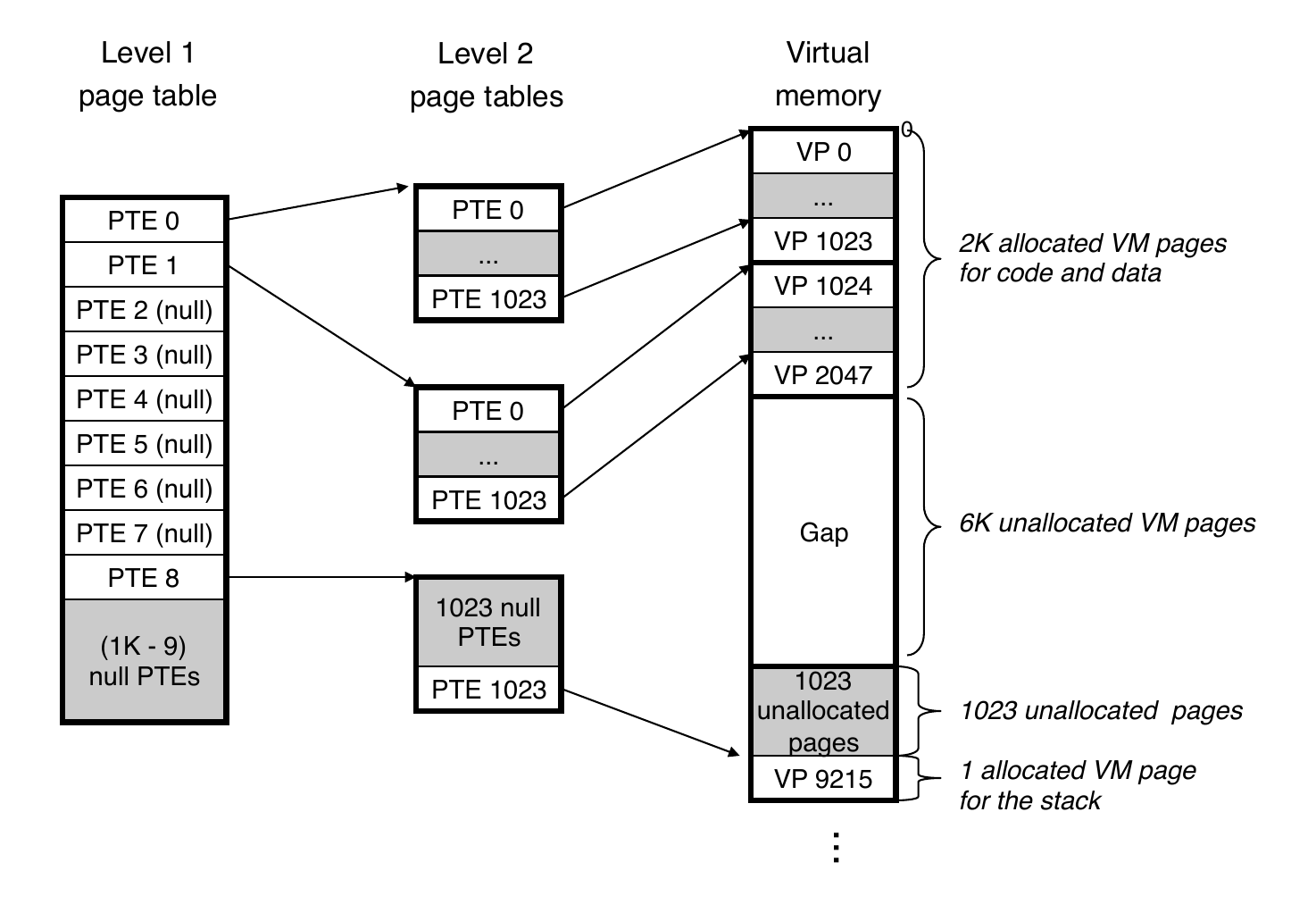
Translating with a k-level Page Table
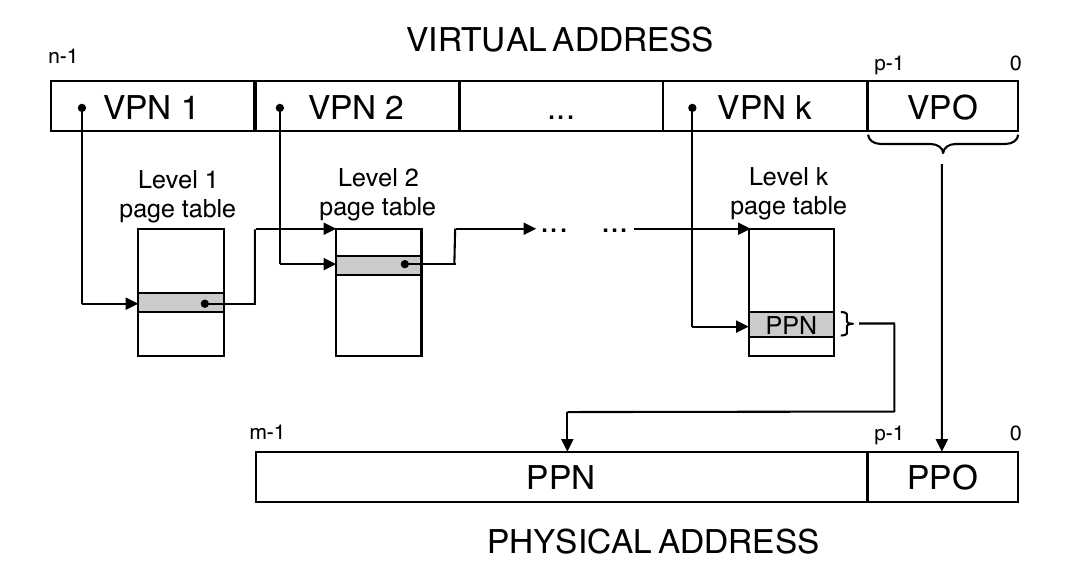
Summary
- Programmer’s view of virtual memory
- Each process has its own private linear address space
- Cannot be corrupted by other processes
- System view of virtual memory
- Uses memory efficiently by caching virtual memory pages
- Efficient because of locality
- Simplifies memory management and programming
- Simplifies protection by providing a convenient interpositioning point to check permissions
- Uses memory efficiently by caching virtual memory pages
- Implemented via a combination of hardware and software
- MMU, TLB, exception handling mechanisms part of hardware
- Page fault handlers, TLB management performed in software